12 Factors
1. Codebase
One codebase tracked in revision control, many deploys
- git
- Isolate code from dependencies and configuration
- Ignore unnecessary files / folders when pushing
- use
.gitignore.cfignore.DS_Store bin obj project.lock.json node_modules .vs .vscode- One codebase per microservice
2. Dependencies
Explicitly declare and isolate dependencies
- npm, bower, nuget, gradle, maven
3. Config
Store config in the environment
- Use configuration servers
.NET Core references a particular environment variable, ASPNETCORE_ENVIRONMENT to describe the environment the application is currently running in. This variable can be set to any value you like, but three values are used by convention: Development, Staging and Production
appsettings.Development.json, appsettings.Staging.json, appsettings.Production.json
NODE_ENV is an environment variable made popular by the express webserver framework.
4. Backing services
Treat backing services as attached resources
- A backing service is any service the app consumes over the network as part of its normal operation
- Databases, Queues, External services
cf bind-service myapp mybackingservice- For bindable services, Cloud Foundry adds connection details to the
VCAP_SERVICESenvironment variable
5. Build, release, run
Strictly separate build and run stages
- build: code + dependencies -> binary
- release: build + configuration
- run: execution
- Have rollback plan
- Don’t do live edit
6. Processes
Execute the app as one or more stateless processes
7. Port binding
Export services via port binding
- In case of node use
process.env.PORT- In case of .Net core use
--server.urls=http://localhost:{port}
8. Concurrency
Scale out via the process model
9. Disposability
Maximize robustness with fast startup and graceful shutdown
10. Dev/prod parity
Keep development, staging, and production as similar as possible
- File/Folder names are case-insensitive in Windows where as case-sensitive in linux/mac
- Path and special folders are different
- Use adapters
11. Logs
Treat logs as event streams
- Dont use file logs
Viewing logs of CF apps
cf logs appname
cf logs appname --recent
Viewing logs in Azure sites
curl -u $username:password https://sitename.scm.azurewebsites.net/api/logstream
12. Admin processes
Run admin/management tasks as one-off processes
Reference
Images
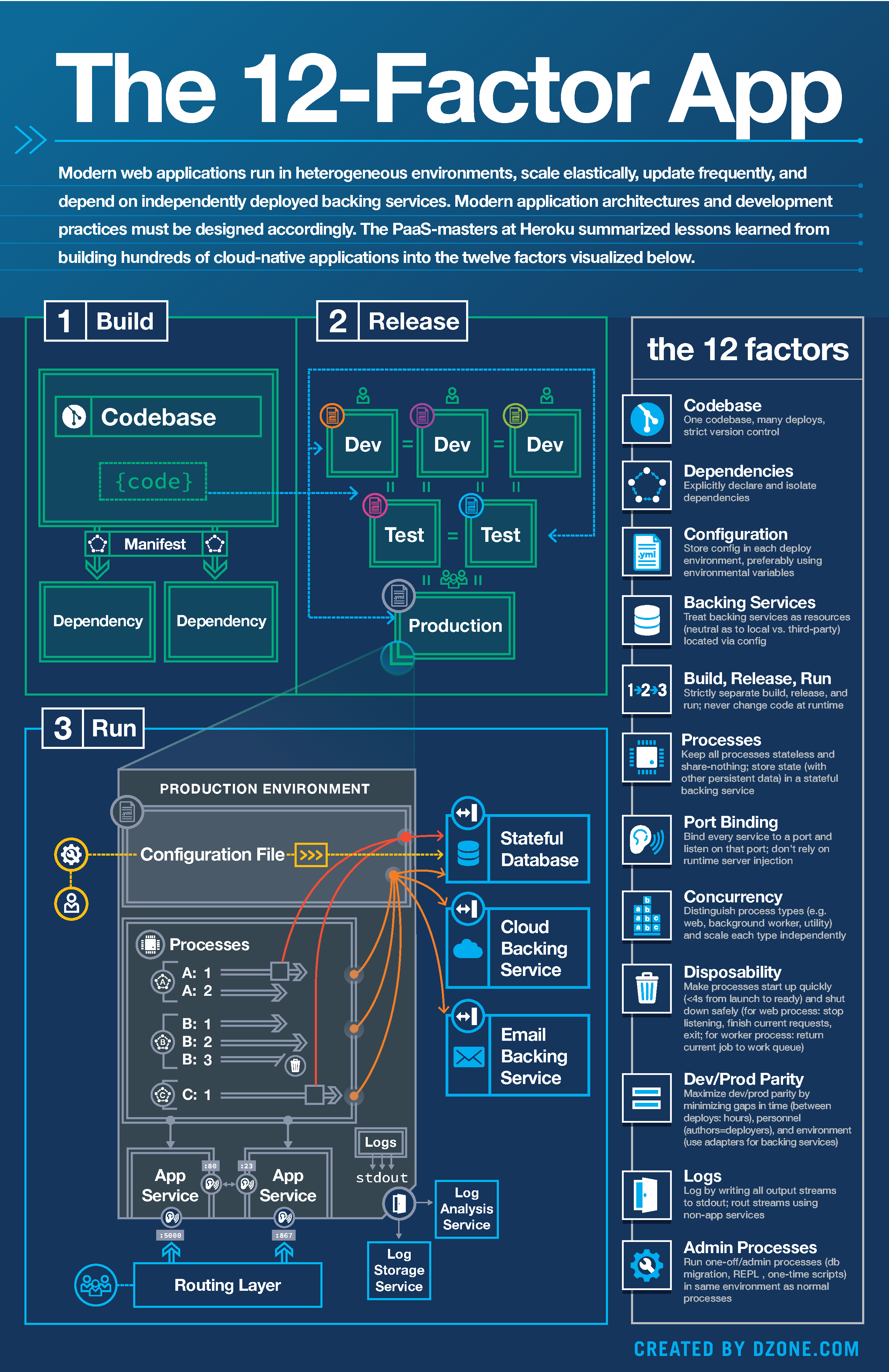 Image: dzone.com
Image: dzone.com
The Cloud-Native Architecture
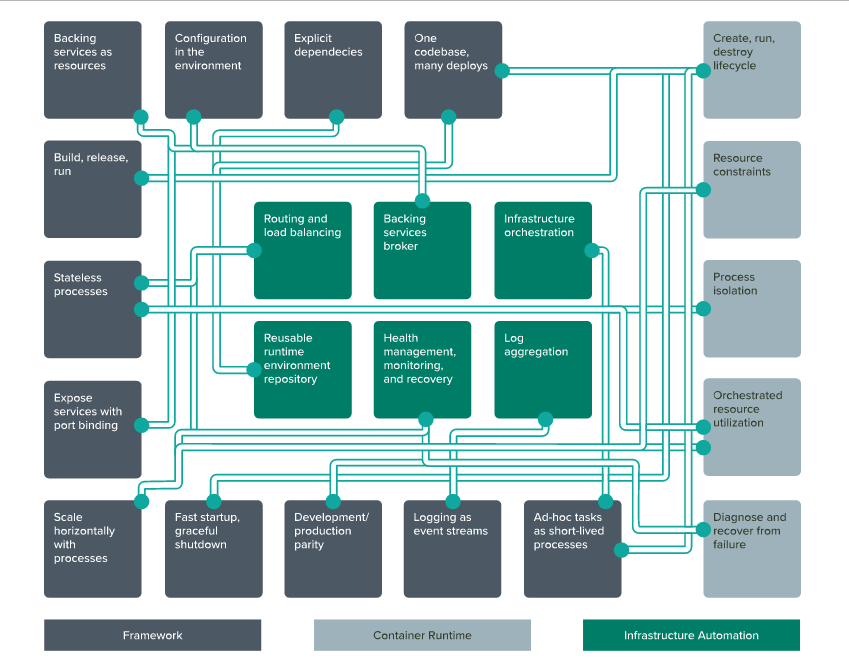 Image: pivotal.io
Image: pivotal.io